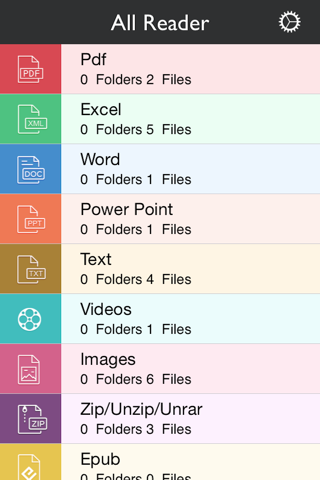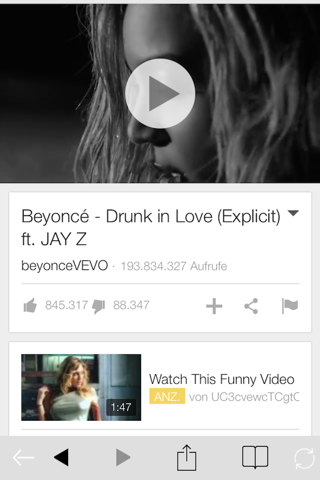ProReader (Document Reader & File Downloader)
ProReader is a beautifully designed, yet powerful file viewer and downloader for your iPhone, iPod Touch and iPad, that nearly supports every document format and brings a lot of new and innovative features to your device.
Simply transfer any file of any file format from your computer or via iCloud, Dropbox, WiFi, Google Drive, Evernote or Sky Drive to your iOS device and open and edit it. ProReader supports every file type you can think of.
◆◆◆◆◆◆◆◆◆◆◆◆◆◆◆◆◆◆◆◆◆◆◆
Universal! Designed for the iPhone + iPad
◆◆◆◆◆◆◆◆◆◆◆◆◆◆◆◆◆◆◆◆◆◆◆
SUPPORTED FORMATS
ProReader supports all major file formats:
.pdf, .epub, .doc, .docx, .xls, .ppt, .pages, .keynote, .numbers, .rtf, .rtfd, .txt, .jpg, .png, .webarchive, .html, .zip, .rar, .7zip, .gzip, .tar, .mp4, .3gp,
MS OFFICE & IWORK SUPPORT
Open up Word, Powerpoint, Excel, Pages, Numbers and Keynote files.
CLOUD ACCESS
Access your documents via Dropbox, Google Drive, Evernote, Sky Drive, WiFi or USB and upload files back to the cloud.
ICLOUD SYNC
Synchronize your files in ProReader between all your devices via iCloud.
INTEGRATED BROWSER
ProReader has an integrated web browser which lets you download files via the internet and also save web pages as a PDF or HTML file for offline use.
FULLY-FEATURED PDF READER
ProReader has an integrated PDF reader with bookmark, annotation and page overview functionality.
INTEGRATED (UN-)ARCHIVER
Archive and unarchive all major archive file formats: .zip, .rar, .tar, .7zip, .gzip,
PDF EDITOR
Split and merge multiple PDF files.
PASSCODE PROTECTION
Want to protect your files? Just set a passcode in ProReaders settings and they are safe.
ELEGANT AND INTUITIVE INTERFACE
ProReader offers a beautiful but simple user interface that shines with typical animations and an appealing design.
EXTRA FEATURES
- Folder Management: Copy files and move them between folders
- Sort files and folders via date, type or size
- Open files via the "Open in.." dialogue in ProReader or in other apps
- Send documents as an attachement via email
- WiFi File Transfer
- Print files wirelessly via AirPrint
Follow us on Twitter:twitter.com/azurcoding or @azurcoding